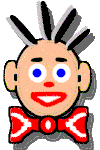Getting and Using HelpWilbur uses your default Web browser to present its information in a familiar and rich environment. The web pages that comprise the actual help system are all installed on your local machine, so there is no need to be connected to the Internet to use help. Some links, like those to our home page will require an internet connection, but none of those are necessary for normal use. The easiest way to get help is to just press the F1 key. If a dialog is open or a menu item is selected, Wilbur will offer help on that item, otherwise Wilbur will present the general help contents.
Of course Wilbur itself is a great tool for providing a full word index of the help system. You create this help index while working through the Getting Started section. Finally if you still need help, please email us and we would be happy to try and help. Reading the Doc - Yeah Right! |